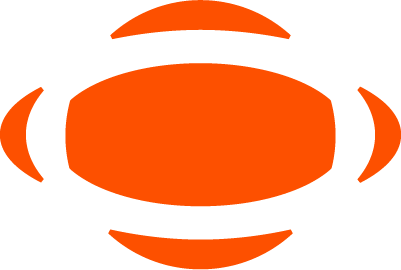The Pan Atlantic J1 Visa Program
Navigating the J-1 visa process can be complicated and confusing, but Pan Atlantic can skillfully guide you and provide help every step of the way.
Our staff is knowledgeable, friendly, and accessible. From the moment your application for J-1 visa sponsorship is accepted you will have a Pan Atlantic associate assigned to your application. This consultant will work with you individually throughout the entire J-1 visa process, from your initial application, to your appointment at the US Embassy, to your arrival in the US and throughout your training! We are with you from start to finish!
Eligibility and Application
In order to apply for a J1 Visa Programme, you must meet certain criteria.
| You must be over 18 years of age |
|
For Intern: You must either be a full time student at a recognised Post secondary educational institution or planning on going to the US within 12 months of completing your course. For J1 Trainee programmes: You must either have a degree/ professional qualification OR at least 5 years full time work experience in your chosen field |
| Your Internship or Traineeship in the USA must be related to your field of study (Intern) or work experience (Trainee) |
The Application
It's Easy
The application process is simple to understand and can be done on any computer - but there are some documents you will need to add into your account in order to complete the process!
We recommend having these to hand when completing the application, but if you don't have them yet, don't worry - you can save your progress as you move through the application and enter them in at a later date.
You will need to save this, then upload into your online account when required
| Copy of Passport ID Page: this should be valid for at least 6 months after your intended return from the United States |
| Confirmation of Student Status or Proof of award/ degree |
| Completed DS-7002 Training Plan (see below) |
| 2 Reference Letters: These can be either from previous employers or academic reference and employer |
| The Pan Atlantic Fee Form: Once completed you should upload this into the Fee Form section of your online account (see below on this page for further information). |
Step 1
Create your Account in the Pan Atlantic System
You will need to create your account on this page
Username: Use something easy to remember
Password: We recommend using a unique password on this website - you should not repeat passwords on different sites if possible!
Email: If possible we advise using a personal email rather than a university one as some university email systems put automated email notifications into spam and junk folders!
Top Tip: If you're doing this on a phone, take a screenshot and email it to yourself with your password. If you're completing it on a computer, you can take a picture of the screen and save this. This may save you time later

Documents you will need your Host Company to complete as part of this process
The DS-7002 Training Plan - you can download this here (or send them the link)
If your US Company has not hosted an intern or trainee through Pan Atlantic in the past 12 months, they will need to complete the following:
The Host Company/ Pan Atlantic Agreement - this will need to be completed.
They will need to include a copy of their Workers Compensation Certificate (unless exempt form this requirement).
You can send the completed document to our team at premiumteam@istplus.com or Pan Atlantic will request this from your Hosts as part of the approval process
Completing the DS-7002 Training Plan
• Your US Host Company should complete Sections 2, 3 and all subsequent sections (but not enter their signature) and send back to you
• You should then complete Section 1 and enter your name at the bottom of page one (but DO NOT SIGN)
• Then please upload this into the BASIC INFORMATION section of your online account (see below for step by step instructions)
*As part of the approval process, this document will be sent out digitally by Pan Atlantic. At this point, you and your Host Company will be asked to sign the document.
Instructions and Privacy Policy
Please read the information on this page and then sign at the bottom.
If you're on a computer, you'll need to use your mouse to write your signature- we know this is hard (we can't do it very well!), but as long as it's signed, you're OK.
If you're using a tablet or mobile, just draw on the screen.
Once you've done this, hit SAVE PROGRESS and then NEXT

Enter as Much Information as you can
If you need to come back to your application and enter information or upload documents later, you can do so by logging into your Pan Atlantic Account and hitting EDIT
Basic Information
Your name must be as it appears in your passport
You will need a Skype ID (this is required for the interview and orientation later in the process! If you don't have a Skype Account, you can create one for free here
You will need to upload a copy of your resume/CV - we recommend uploading a PDF copy of this if possible (these are easier to open in browsers than word docs).
If you already have it completed and signed, you can also upload your DS-7002 Training Plan
*There are 2 versions of this - please see below for info on this
If you do not yet have your DS-7002 Training Plan, don't worry - just SAVE PROGRESS and hit NEXT (you can come back to this page at a later date to upload your training Plan

Completing the DS-7002 Training Plan
• You should enter your details on the top page (SECTION 1: ADDITIONAL EXCHANGE VISITOR INFORMATION) and save this. You should then email this document to your US Host Company.
• They will then be able to complete the remaining sections (but not enter their signature) and send back to you.
• You will then be able to upload this into your online application as part of the BASIC INFORMATION section (instructions above).
• When the training plan is approved, you and your Host Company will be required to sign off on this. The document will be sent you you both via DocuSign or similar service for signatures
What Kind of DS-7002 do you have?
You can check to see if your DS-7002 is in the approved PDF format.
It should have PAE on the bottom left of the 1st page

Biographical Information
Enter your home address here - and if you will need your documents sent to a different address from your home address you can enter these details in the right hand column
The SAVE PROGRESS and hit NEXT

Personal Information
Please read the information on this page and then sign at the bottom.
- Please have your passport to hand for this section!
- You'll need to enter the details exactly as they appear on the ID page of your passport
*You'll only need to enter the Year of Naturalization if you previously held citizenship and a passport for another country.
Then please upload a clear image of the ID page of your passport (making sure all the numbers are clear and your picture can be clearly seen.
SAVE PROGRESS and hit NEXT

Previous Visa Information
If you have had a previous J1 Visa, please answer YES (if you have travelled to the US as a tourist/ ESTA or on a different type of visa previously please answer No).
You will then be required to provide information of this previous J1 Visa. If you still have your visa in your passport, most of this information will be clear on this.
Please note: Your J1 Sponsor will be the organisation you went through to get your sponsorship (the company that issued your DS-2019 Certificate). It is not the name of your previous employer in the USA
If you have previously been denied any type of visa to the USA (for example been denied a visa at a US Embassy interview), or have a criminal record in ANY country, please contact our team with details and we will advise accordingly. Email us at premiumteam@istplus.com
SAVE PROGRESS and hit NEXT

Emergency Contact Information
Please read the information on this page and then sign at This needs to be a parent or registered next of kin.
SAVE PROGRESS and hit NEXT

Post Secondary Information
In this section, you'll need to enter your university information.
If you are still at university/ college:
- Please enter the approx start date under School 1 Entry
- Please enter your expected approx graduation date under School 1 Exit
If you have finished university/ college:
- Please enter the approx start date under School 1 Entry
- Please enter your date of graduation under School 1 Exit
If you do not have a degree or professional qualification:
- You will need to show proof of at least 5 years full time work experience in your chosen field outside the USA - this should be clear on your resume/ CV.
- You will also need to upload suitable reference letters in the following sections

Previous Internship or Work Experience
Please list your two most recent employers, starting with the most recent first. If you have more than two prior employers, please ensure that they are listed on the resume that you uploaded earlier in the application.
*Don't worry if you only have one previous employer - only one is required

References
Two references are required.
References are letters of recommendation from a professor who has taught you, or an employer or manager for whom you have worked.
- These letters must be signed, written on company letterhead, and directly reference your name and the relationship you have had with the person writing the letter.
SAVE PROGRESS and hit NEXT

Fee Form
Please upload your signed Fee Form. This acknowledges that you have received and reviewed pricing information prior to applying for the J1 program.
You will need to save this, then upload into your online account when required

Additional Background Information
While these fields are not required, we recommend entering a few sentences in each to give the team a more rounded understanding of who you are!

Participant Code of Conduct
This is the final section!
Please read the information carefully and sign at the bottom.
You should only hit SUBMIT if your application (including all required supporting documents uploaded) is complete.
If you have not completed your application (ie you do not yet have your completed DS-7002 Training Plan form your US Company/ are missing your supporting documents), you should hit SAVE PROGRESS and log back into your account when you are able to add these.

Application Completed - What Now?
If you are ready to move forward and hit SUBMIT, Email us at premiumteam@istplus.com to confirm.
At this point we will request programme fees based on the dates on your training plan. These will need to be paid immediately upon receipt of the invoice to avoid delays in your application
Signing your Training Plan online
As part of the process, Pan Atlantic will review the training plan you've uploaded into your application.
They'll email a copy of this to your supervisor at your US Host Company and once this has been signed, you'll get an email asking you to sign as well.
This email will come from AdobeSign or DocuSign - so keep an eye out for it!

Orientation
Completion of a Pan Atlantic orientation is required for all Pan Atlantic Program participants, including repeat participants, and Pan Atlantic will provide a complete orientation program. Pan Atlantic will make orientation available via telephone, Skype or a web-based system.
Orientation completion will be tracked for each participant and failure to complete an orientation may lead to withdrawal of program sponsorship for the participant.
Approved - What next?
Once your application has been approved, Pan Atlantic will move forward with issuing your SEVIS ID. You will need this to start the process of booking your face to face interview at your local US Embassy or Consulate